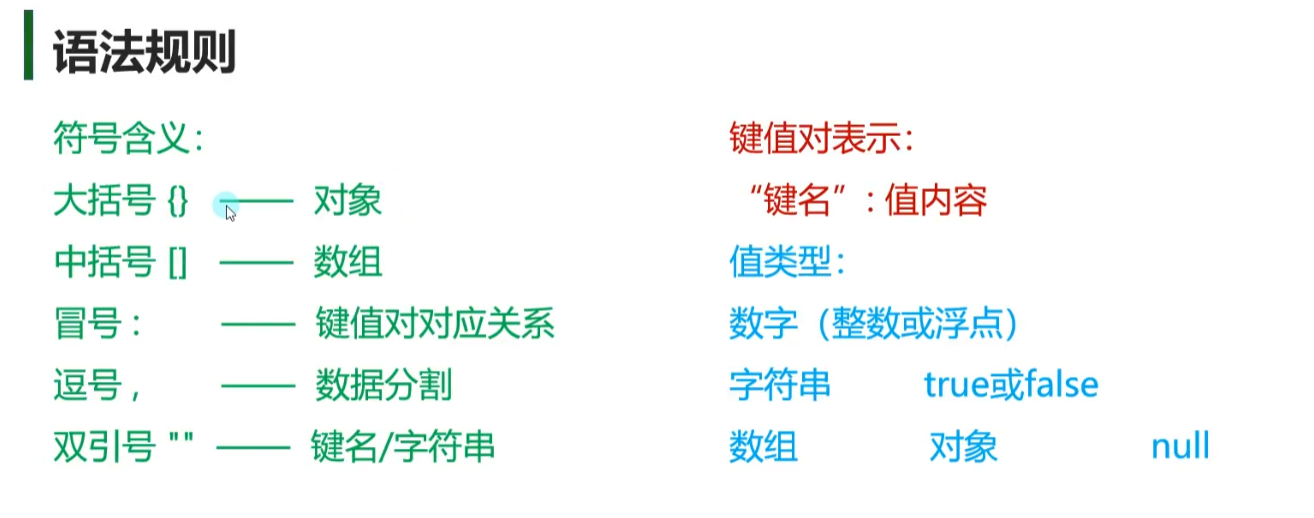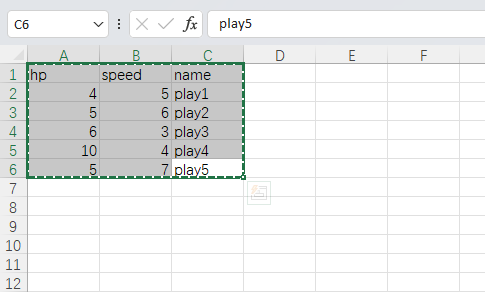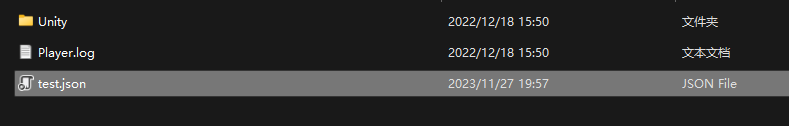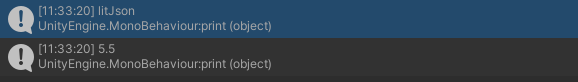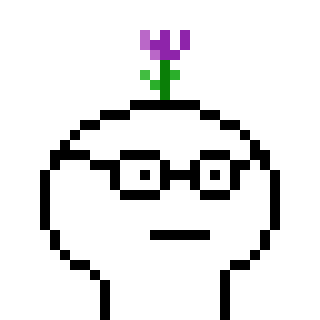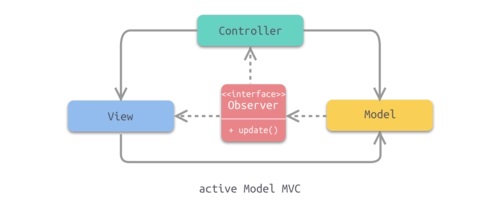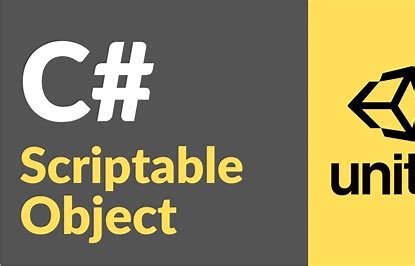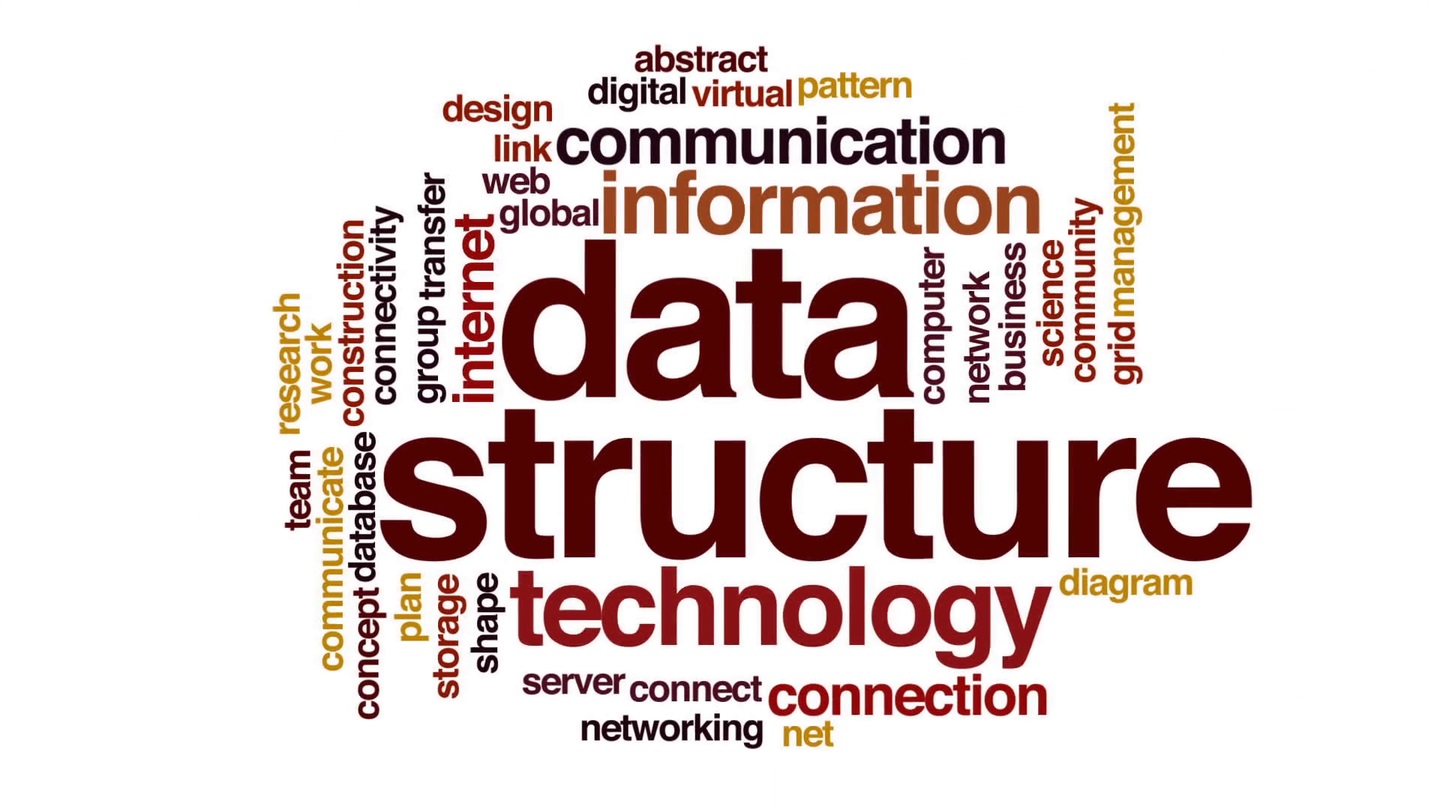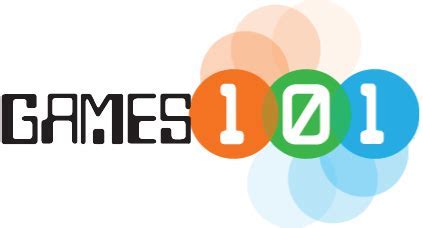Json配置规则
用什么编辑Json
只要能打开文档的文件都能编辑Json
常用的Json编辑方式有:
- 记事本
- Sublime Text
- 网页上的Json编辑器
注释
只有在json5规范中才允许使用注释
语法规则
json格式是一种键值对结构
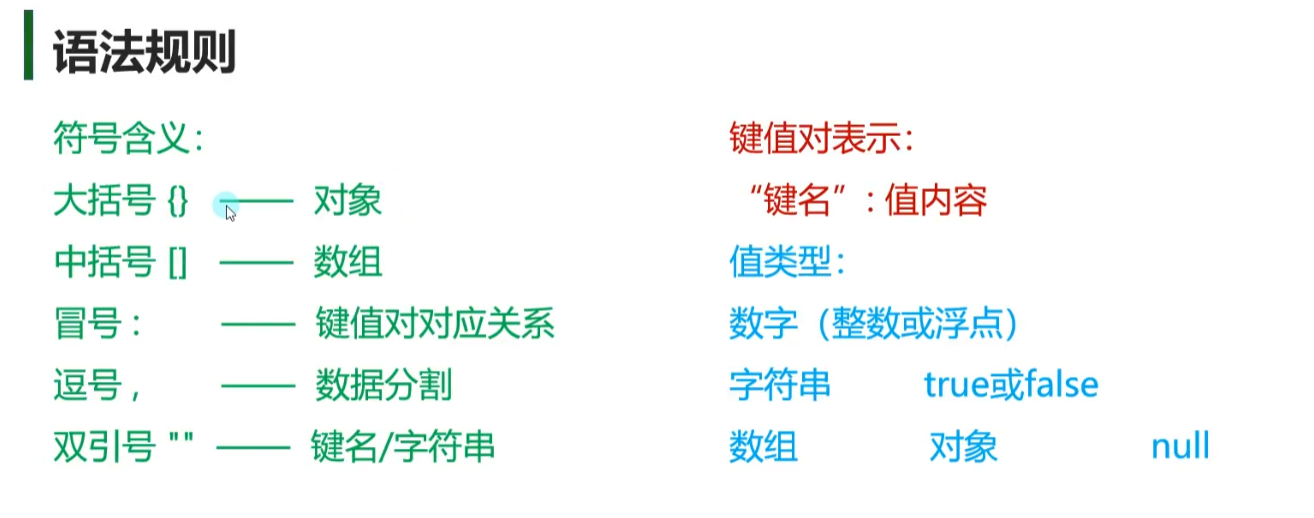
Json与C#数据的对应
1
2
3
4
5
6
7
8
9
10
11
12
13
14
15
16
17
18
19
20
| using System.Collections.Generic;
using UnityEngine;
namespace Json
{
public class Person : MonoBehaviour
{
public string name;
public int age;
public bool sex;
public Home home;
public List<int> ids;
public List<Person> friends;
}
public class Home
{
public string address;
public string street;
}
}
|
1
2
3
4
5
6
7
8
9
10
11
12
13
14
15
16
17
18
19
20
21
22
23
24
25
26
27
28
29
30
31
32
33
34
35
36
37
| {
"name":"Pditine",
"age":20,
"sex":true,
"home":
{
"address":"beijing",
"street":"jianguolu"
},
"ids":[1,2,3,4,5],
"friends":[
{
"name":"friend1",
"age":19,
"sex":true,
"home":
{
"address":"beijing",
"street":"jianguolu"
},
"ids":[1,2,3,4,6],
"friends":null
}
,{
"name":"friend2",
"age":21,
"sex":false,
"home":
{
"address":"shanghai",
"street":"jianguolu"
},
"ids":[1,2,3,4,7],
"friends":null
}
]
}
|
Excel转Json
在Excel中配置数据
现阶段就不要研究反射或者动unity编辑器了,你可以用已有的工具完成转换
| hp |
speed |
name |
| 4 |
5 |
play1 |
| 5 |
6 |
play2 |
| 6 |
3 |
play3 |
| 10 |
4 |
play4 |
| 5 |
7 |
play5 |
在在线网站中进行Excel转换Json
在线JSON校验格式化工具(Be JSON)
复制你要转换的内容
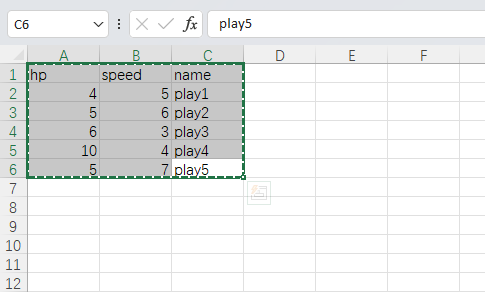

JsonUtlity序列化
JsonUtlity是unity自带的用于解析Json的公共类,它可以将对象序列化为Json格式的字符串,也可以将json反序列化为类对象
在文件中存读字符串
1
2
3
4
5
6
7
8
9
10
11
12
13
14
| using System.IO;
using UnityEngine;
namespace Json
{
public class SaveManager : MonoBehaviour
{
private void Start()
{
File.WriteAllText(Application.persistentDataPath+"/test.json","测试用的json文件");
print(Application.persistentDataPath);
}
}
}
|
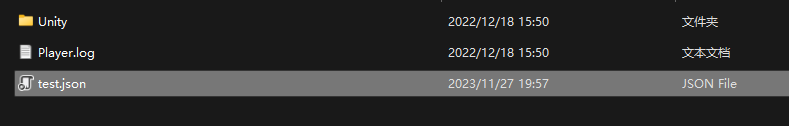
在指定路径文件中读取字符串
1
2
3
4
5
6
7
8
9
10
11
12
13
14
15
16
17
| using System.IO;
using UnityEngine;
namespace Json
{
public class SaveManager : MonoBehaviour
{
private void Start()
{
var str = File.ReadAllText(Application.persistentDataPath + "/test.json");
print("load:"+str);
}
}
}
|

类对象序列化为json
1
2
3
4
5
6
7
8
9
10
11
12
13
14
15
16
17
18
19
20
21
22
23
24
25
26
27
28
29
30
31
32
33
34
35
36
37
38
39
40
41
42
43
44
45
46
47
48
49
50
51
| using System;
using System.Collections.Generic;
using System.IO;
using UnityEngine;
namespace Json
{
public class Data
{
public string _name;
public float _f;
[SerializeField]private bool _sex;
public List<int> _ids;
public Person _friend1;
public Person _friend2;
public Data(string name,float f,bool sex,List<int> ids,Person friend1,Person friend2)
{
_name = name;
_f = f;
_sex = sex;
_ids = ids;
_friend1 = friend1;
_friend2 = friend2;
}
}
[Serializable]
public class Person
{
public string _name;
public int _age;
public bool _sex;
public Person(string name,int age,bool sex)
{
_name = name;
_age = age;
_sex = sex;
}
}
public class SaveManager : MonoBehaviour
{
private void Start()
{
var d1 = new Data("11",10.66f,true,new List<int>{1,2,3},new Person("123",12,false),null);
var jsonStr = JsonUtility.ToJson(d1);
File.WriteAllText(Application.persistentDataPath + "/test.json", jsonStr);
}
}
}
|
1
| {"_name":"11","_f":10.65999984741211,"_sex":true,"_ids":[1,2,3],"_friend1":{"_name":"123","_age":12,"_sex":false},"_friend2":{"_name":"","_age":0,"_sex":false}}
|
Json序列化特点
- float序列化时看起来有一些误差
- 自定义类需要加[Serializable]特性才能序列化
- 私有变量需要加[SerializeField]特性才能序列化
- JsonUtility不支持字典
- JsonUtility存储null对象不会是null,而是默认的数据
JsonUtility反序列化
1
2
3
4
5
6
7
8
9
| private void Start()
{
var jsonStr = File.ReadAllText(Application.persistentDataPath + "/test.json");
var d2 = JsonUtility.FromJson<Data>(jsonStr);
Debug.Log(d2._f);
}
|

注意
如果Json中少了数据,读取到内存的时候不会报错
只能用这种方法读取对象,也就是说Json文件的内容一定会被”{}”括住
文本的编码需要是UTF-8,不然无法加载
LitJson序列化
LitJson是一个第三方的库,用于处理Json的序列化和反序列化,C#编写,可以很容易的嵌入到我们的代码中
Releases · LitJSON/litjson (github.com)
使用Lit进行序列化
1
2
3
4
5
6
7
8
9
10
11
12
13
14
15
16
17
18
19
20
21
22
23
24
25
26
27
28
29
30
31
32
33
34
35
36
37
38
39
40
41
42
43
44
45
46
47
48
49
50
51
| using System.Collections.Generic;
using System.IO;
using LitJson;
using UnityEngine;
namespace Json
{
public class Data
{
public string _name;
public float _f;
public bool _sex;
public List<int> _ids;
public Dictionary<int, string> _dic;
public Person _friend1;
public Person _friend2;
public Data(string name,float f,bool sex,List<int> ids,Dictionary<int,string> dic,Person friend1,Person friend2)
{
_name = name;
_f = f;
_sex = sex;
_ids = ids;
_dic = dic;
_friend1 = friend1;
_friend2 = friend2;
}
}
public class Person
{
public string _name;
public int _age;
public bool _sex;
public Person(string name,int age,bool sex)
{
_name = name;
_age = age;
_sex = sex;
}
}
public class SaveManager : MonoBehaviour
{
private void Start()
{
var d1 = new Data("litJson",5.3f,true,new List<int>{1,2,3},new Dictionary<int, string>{{1,"123"},{2,"www"}},new Person("123",12,false),null);
var jsonStr = JsonMapper.ToJson(d1);
File.WriteAllText(Application.persistentDataPath + "/test.json", jsonStr);
}
}
}
|
1
| {"_name":"litJson","_f":5.3,"_sex":true,"_ids":[1,2,3],"_dic":{"1":"123","2":"www"},"_friend1":{"_name":"123","_age":12,"_sex":false},"_friend2":null}
|
Lit序列化特点
LitJson与序列化特性无关,[SerializeField],[Serializable]不生效
这表示LitJson不用后者就能序列化对象,但没有办法序列化私有对象
LitJson支持字典,建议字典的键都是字符串
Json存储对象可以是null
float序列化看起来也没有误差
Lit反序列化
1
2
3
4
5
6
7
8
9
10
11
12
13
14
15
16
17
18
19
20
21
22
23
24
25
26
27
28
29
30
31
32
33
34
35
36
37
38
39
40
41
42
43
44
45
46
47
48
49
50
51
52
53
54
55
56
57
58
| using System.Collections.Generic;
using System.IO;
using LitJson;
using UnityEngine;
namespace Json
{
public class Data
{
public string _name;
public float _f;
public bool _sex;
public List<int> _ids;
public Dictionary<string, string> _dic;
public Person _friend1;
public Person _friend2;
public Data() { }
public Data(string name,float f,bool sex,List<int> ids,Dictionary<string,string> dic,Person friend1,Person friend2)
{
_name = name;
_f = f;
_sex = sex;
_ids = ids;
_dic = dic;
_friend1 = friend1;
_friend2 = friend2;
}
}
public class Person
{
public string _name;
public int _age;
public bool _sex;
public Person(){ }
public Person(string name,int age,bool sex)
{
_name = name;
_age = age;
_sex = sex;
}
}
public class SaveManager : MonoBehaviour
{
private void Start()
{
var jsonStr = File.ReadAllText(Application.persistentDataPath + "/test.json");
JsonData data = JsonMapper.ToObject(jsonStr);
print(data["_name"]);
Data data2 = JsonMapper.ToObject<Data>(jsonStr);
print(data2._f);
}
}
}
|
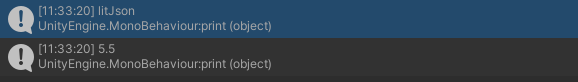
注意
- LitJson反序列化时,字典的键必须是string
- LitJson反序列化时需要无参构造函数,我们要保证无参构造的存在
- LitJson可以直接读取数据集合
- 文本的编码需要是UTF-8,不然无法加载