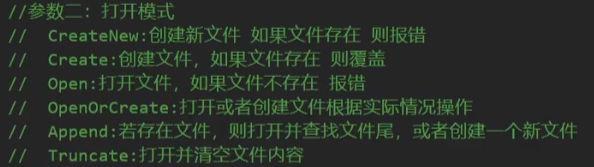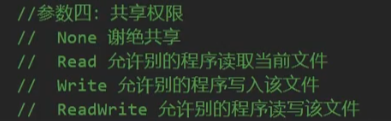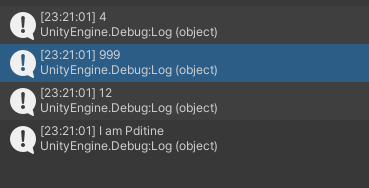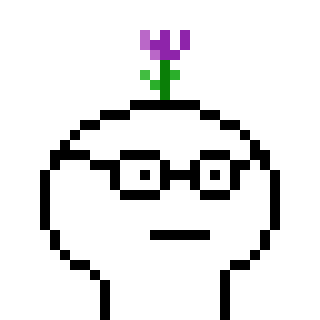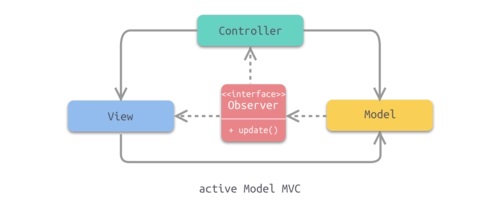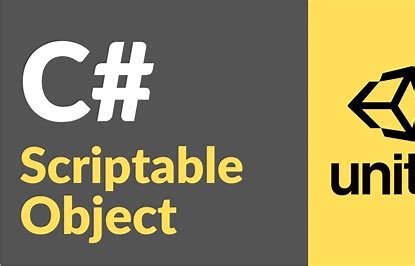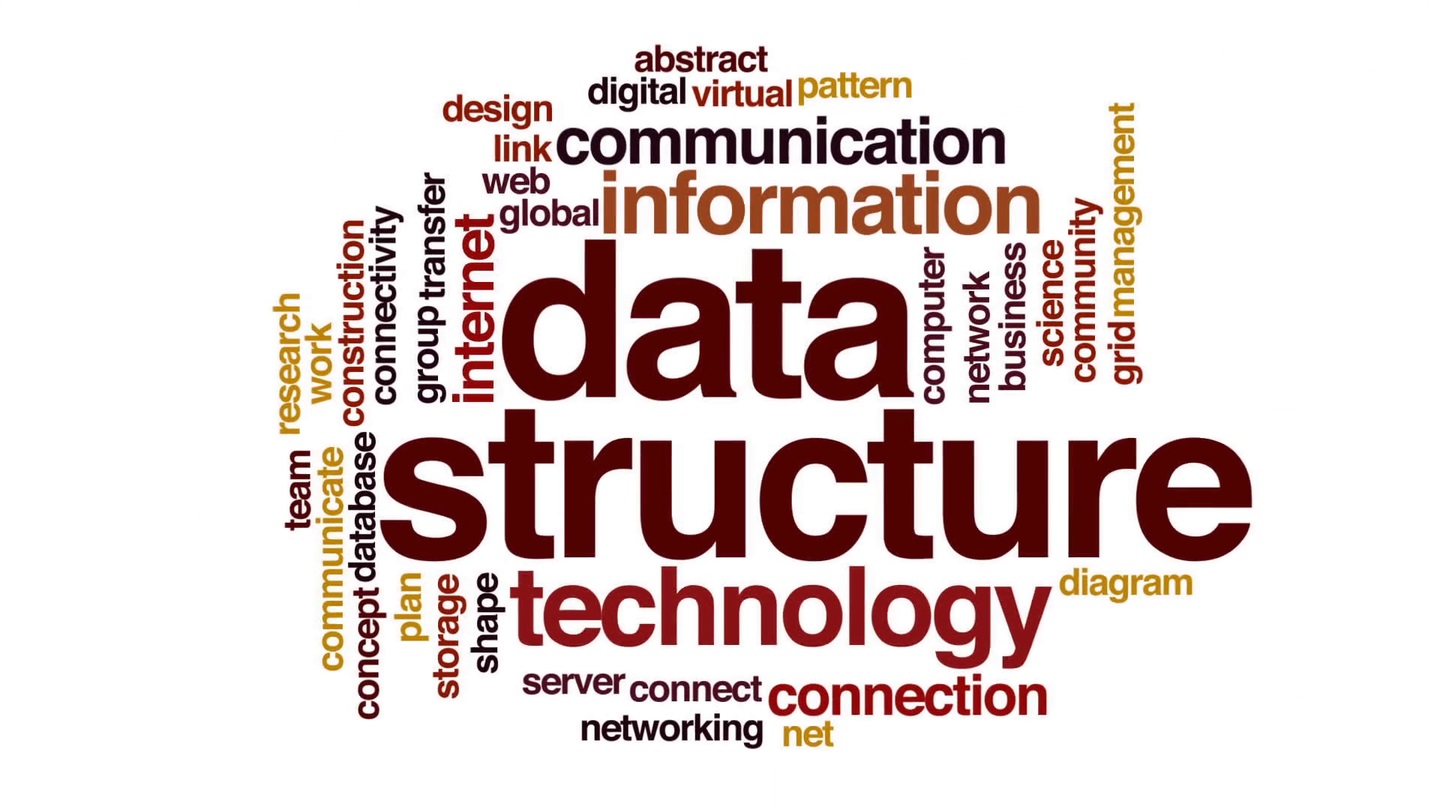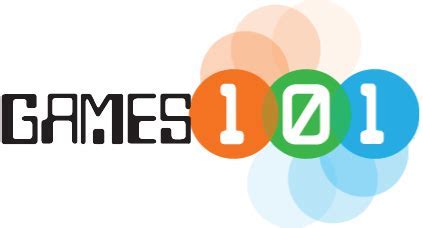各类型转字节数组 1 2 3 byte [] bytes = BitConverter.GetBytes(99 );int i = BitConverter.ToInt32(bytes);
其他类型同理
编码格式 游戏开发中常用的编码格式:UTF-8
中文相关编码格式:GBK
英文相关编码格式:ASCII
将字符串以制定的编码格式转字节
1 2 3 byte [] bytes2 = Encoding.UTF8.GetBytes("我是紫地丁" );string iAmPditine = Encoding.UTF8.GetString(bytes2);
文件相关操作 文件 1 2 3 4 5 6 7 8 9 10 11 12 13 14 15 16 17 18 19 20 21 22 public class Lesson2 { [MenuItem("BinaryLearn/Lesson2" ) ] private static void Test () { if (!File.Exists(Application.dataPath + "/test.pfc" )) File.Create(Application.dataPath + "/test.pfc" ); byte [] bytes = BitConverter.GetBytes(999 ); File.WriteAllBytes(Application.dataPath +"/test.pfc" ,bytes); string [] strs ={ "hello" , "紫地丁" ,"测试" }; File.WriteAllLines(Application.dataPath +"/test2.pfc" ,strs); File.WriteAllText(Application.dataPath + "/test3.pfc" ,"测试测试测试\n测试测试测试" ); byte [] bytes2 = File.ReadAllBytes(Application.dataPath + "/test.pfc" ); Debug.Log(BitConverter.ToInt32(bytes2)); } }
1 2 3 4 5 6 7 8 File.Delete(Application.dataPath + "/test.pfc" ); File.Copy(Application.dataPath + "/oldFile.pfc" ,Application.dataPath + "/newFile.pfc" ); File.Replace(Application.dataPath + "/newFile.pfc" ,Application.dataPath + "/targetFile.pfc" ,Application.dataPath + "/backupFile.pfc" );
文件流 创建文件流 方法一
1 FileStream fs = new FileStream(Application.dataPath + "/Lesson3.pfc" , FileMode.OpenOrCreate,FileAccess.ReadWrite);
方法二
1 FileStream fs2 = File.Create(Application.dataPath + "Lesson3.pfc" );
方法三
1 FileStream fs3 = File.Open(Application.dataPath + "Lesson3.pfc" , FileMode.Open);
重要属性和方法 1 2 3 4 5 6 7 8 9 10 11 12 13 14 15 16 FileStream fs = File.Open(Application.dataPath + "Lesson3.pfc" , FileMode.OpenOrCreate); Debug.Log(fs.Length); Debug.Log(fs.CanRead); fs.Flush(); fs.Close(); fs.Dispose();
读写字节 写入
1 2 3 4 5 6 7 FileStream fs = File.Open(Application.persistentDataPath + "Lesson3.pfc" , FileMode.OpenOrCreate,FileAccess.ReadWrite); byte [] bytes = BitConverter.GetBytes(999 );byte [] bytes2 = Encoding.UTF8.GetBytes("I am Pditine" );fs.Write(bytes,0 ,4 ); fs.Write(bytes2,0 ,bytes2.Length); fs.Flush(); fs.Dispose();
读取
1 2 3 4 5 6 7 FileStream fs = File.Open(Application.persistentDataPath + "Lesson3.pfc" , FileMode.OpenOrCreate,FileAccess.ReadWrite); byte [] bytes = new byte [4 ];byte [] bytes2 = new byte [16 ];Debug.Log(fs.Read(bytes, 0 , 4 )); Debug.Log(BitConverter.ToInt32(bytes)); Debug.Log(fs.Read(bytes2, 0 , 16 )); Debug.Log(Encoding.UTF8.GetString(bytes2));
更加安全的使用文件流文件 1 2 3 4 5 6 7 8 9 using (FileStream fs = File.Open(Application.persistentDataPath + "Lesson3.pfc" , FileMode.OpenOrCreate,FileAccess.ReadWrite)){ byte [] bytes = new byte [4 ]; byte [] bytes2 = new byte [16 ]; Debug.Log(fs.Read(bytes, 0 , 4 )); Debug.Log(BitConverter.ToInt32(bytes)); Debug.Log(fs.Read(bytes2, 0 , 16 )); Debug.Log(Encoding.UTF8.GetString(bytes2)); }
文件夹 1 2 3 4 5 6 7 8 9 10 11 12 13 14 15 16 17 18 19 20 21 22 23 24 25 26 27 28 29 30 31 32 33 34 35 36 37 38 if (Directory.Exists(Application.dataPath + "/数据持久化-二进制" )) Debug.Log("存在文件夹" ); DirectoryInfo info = Directory.CreateDirectory(Application.dataPath + "/数据持久化-二进制" ); Debug.Log(info.FullName); Debug.Log(info.Name); FileInfo[] infos = info.GetFiles(); foreach (var finfo in infos){ Debug.Log(finfo.Name); Debug.Log(finfo.FullName); Debug.Log(finfo.Length); Debug.Log(finfo.Extension); } Directory.Delete(Application.dataPath +"/数据持久化-二进制" ); var strs = Directory.GetDirectories(Application.dataPath);foreach (var str in strs){ Debug.Log(str); } var strs2 = Directory.GetFiles(Application.dataPath);foreach (var str in strs2){ Debug.Log(str); } Directory.Move(Application.dataPath +"/321" ,Application.dataPath+"/123" );
类对象序列化 1 2 3 4 5 6 7 8 9 10 11 12 13 14 15 16 17 18 19 20 21 22 23 24 25 26 27 28 29 30 31 32 33 34 35 36 37 [Serializable ] public struct StructTest{ public int i; public string s; public StructTest (int i, string s { this .i = i; this .s = s; } } [Serializable ] public class ClassTest { public int i; public string s; public ClassTest (int i, string s { this .i = i; this .s = s; } } [Serializable ] public class Person { public int age = 1 ; public string name = "紫地丁" ; public int [] ints = new int [] { 1 , 2 , 3 , 4 }; public List<int > list = new () { 1 , 2 , 3 , 4 }; public Dictionary<int , string > dic = new () { { 1 , "123" }, { 2 , "123" } }; public StructTest st = new StructTest(2 , "321" ); public ClassTest ct = new ClassTest(1 , "123" ); }
方法一 使用内存流得到二进制字节数组 1 2 3 4 5 6 7 8 using MemoryStream ms = new ();BinaryFormatter bf = new (); bf.Serialize(ms,new Person()); byte [] bytes = ms.GetBuffer(); File.WriteAllBytes(Application.dataPath+"/Lesson5.pfc" ,bytes); ms.Close();
方法二 使用文件流进行存储 1 2 3 4 5 using FileStream fs = new (Application.dataPath + "/Lesson5_2.pfc" , FileMode.OpenOrCreate, FileAccess.Write);BinaryFormatter bf = new (); bf.Serialize(fs,new Person()); fs.Flush(); fs.Close();
类对象反序列化 反序列化文件中的数据 1 2 3 4 5 using FileStream fs = File.Open(Application.dataPath + "/Lesson5.pfc" , FileMode.Open, FileAccess.Read);BinaryFormatter bf = new (); Person p = bf.Deserialize(fs) as Person; fs.Close(); Debug.Log(p.name);
反序列化网络传输来的数据 目前没有网络传输,我们还是从文件中读取
1 2 3 4 5 6 7 8 byte [] bytes = File.ReadAllBytes(Application.dataPath + "/Lesson5.pfc" );using (MemoryStream ms = new (bytes)){ BinaryFormatter bf = new (); Person p = bf.Deserialize(ms) as Person; ms.Close(); Debug.Log(p.name); }
类对象的二进制加密 当我们将类对象转换为二进制数据时进行加密,将二进制数据转换为类对象时解密
如果第三方获取到我们的二进制数据,需要得知加密规则和解密密钥才能获取到正确的数据
加密不是100%安全,只能提高破解门槛
常用加密算法 MD5,SHA1,HMAC,AES/DES/3DES
我们一般使用已有的加密算法库以实现数据加密
使用异或加密 一个数异或一个秘钥,即可获得该数的加密数据
加密数据异或这个秘钥,即可获取原数
加密 1 2 3 4 5 6 7 8 9 10 11 12 13 Person p = new Person(); byte key = 238 ; using (MemoryStream ms = new ()) { BinaryFormatter bf = new (); bf.Serialize(ms,p); byte [] bytes = ms.GetBuffer(); for (int i = 0 ; i < bytes.Length; i++) { bytes[i] ^= key; } File.WriteAllBytes(Application.dataPath +"/Lesson7.pfc" ,bytes);
解密 1 2 3 4 5 6 7 8 9 10 11 12 13 byte key = 238 ;byte [] bytes = File.ReadAllBytes(Application.dataPath +"/Lesson7.pfc" );for (int i = 0 ; i < bytes.Length; i++){ bytes[i] ^= key; } using (MemoryStream ms = new (bytes)){ BinaryFormatter bf = new (); var p = bf.Deserialize(ms) as Person; Debug.Log(p.name); }